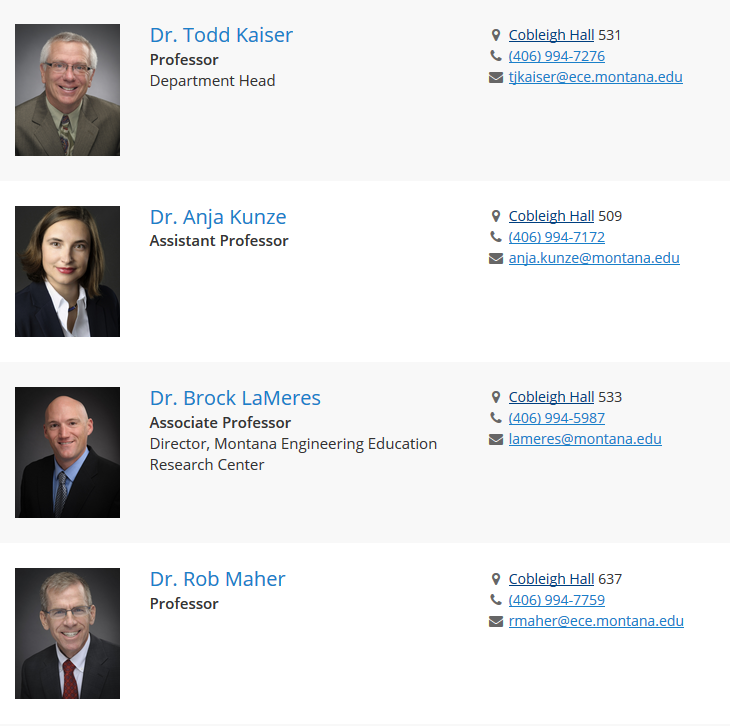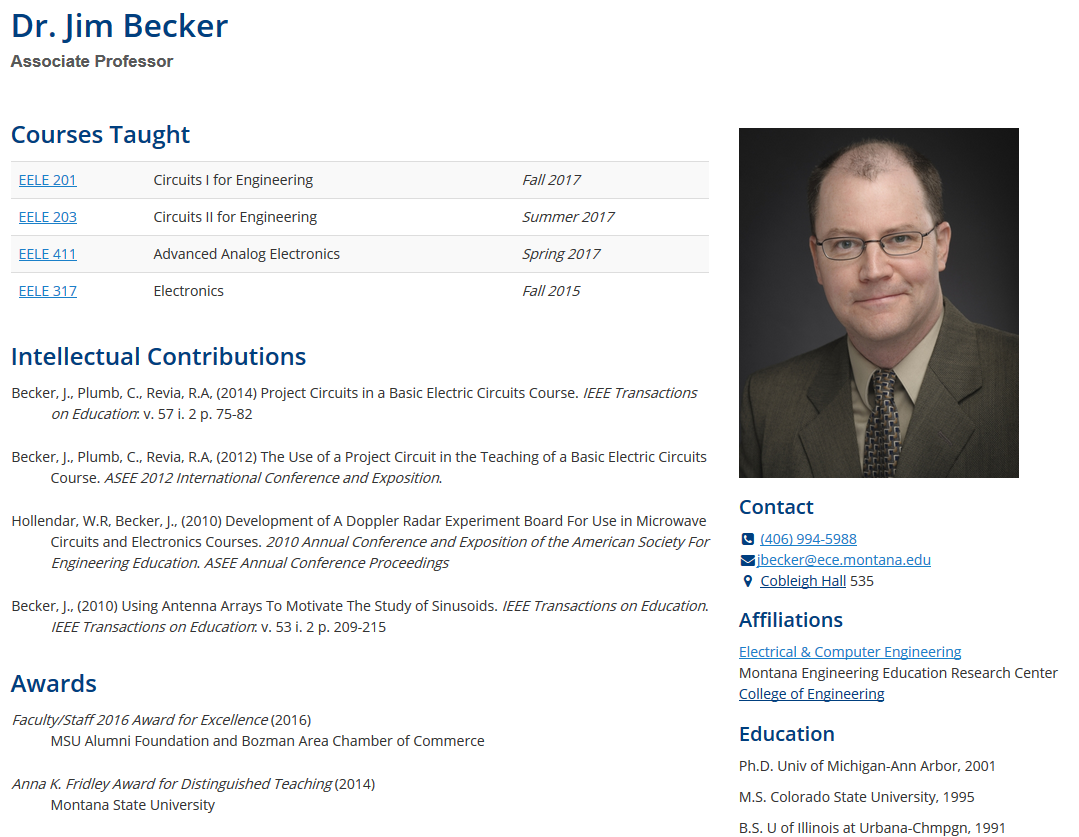Activity Insight Faculty Directories
What is the AI-powered faculty directories project?
This project aims to upgrade existing faculty directories throughout our web domain to a new system that automatically and dynamically creates directories and faculty profile pages using data from the Activity Insight system by Digital Measures. The goal is to create consistent, searchable, and easily navigable faculty directories across the MSU web domain.
Who is managing this project?
The AI-powered directories project is a joint effort between University Communications and the Office of Planning and Analysis, with guidance from the Office of the Provost.
Why overhaul faculty directories and profile pages?
University Communications has been working to improve the consistency and navigability of MSU websites by our varied audiences, and one area where we’ve identified room for improvement is in departmental faculty directories. Without guidelines on the location and structure of this important information, there are disparate quality levels in presentations among our academic units. Additionally, all this static data is hand-entered (typically by a department admin), and is often out of date.
This new AI-powered faculty directories -- which leverages the data from Activity Insight that faculty are already entering -- solves many of these problems:
- Data is being pulled directly from Activity Insight dynamically, removing the need for data to be hand-entered a second time as is done currently (prevents duplication of efforts)
- Directories are consistently formatted and presented, making it much easier and intuitive to move between faculty within different departments
- A more equitable faculty directory presentation is created across the entire MSU web domain, one that is not tied to the amount of staff resources a department has access to
- A happy side effect is that by increasing the visibility of the AI data we increase its quality and correctness
Can I see a working example?
Take a peek at the Electrical & Computer Engineering AI-powered directory. All the information displayed here is sourced from Activity Insight, and is refreshed on a nightly basis to ensure data remains in sync.
How much control will I have over the data presented on my profile page?
By default, the system will pull in 5-10 activities from selected AI categories chronologically, so if you do nothing, your profile page will be auto-populated. You can select and order specific activities using the Web Profile screen in Activity Insight: If you would only like to like 3 high-impact publications for example (instead of the default 10 most recent), you can select these publications from within the Web Profile screen. When the system syncs with Activity Insight (each night), your faculty directory and profile page will be updated accordingly. You can view a help document on curating activities with the Web Profile screen for more information.
How do I get started?
Visit our Getting Started with AI Directories help document.
Note: Your department head must first provide you with the URL of your new Activity Insight
sandbox directory before you can begin.