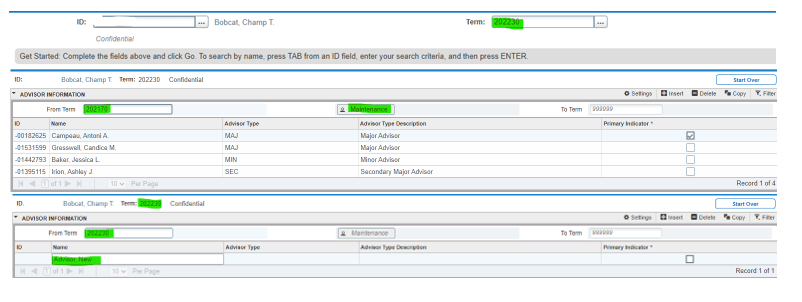Information for Advisors
- Access the Multiple Student Advisors Form (SGAADVR).
- Enter Student GID or click the ellipsis icon to query.
- Enter Effective Term for advisor.
- Click Go
- Enter advisor GID or click the ellipsis icon to query.
- Enter Advisor Type.
- Select the Primary checkbox if this is the student’s primary Major advisor (at least one and only one must be primary).
- Click Save.
- Use down arrow to new record and repeat steps 5‐8 to enter additional advisors.

- Access the Multiple Student Advisors Form (SGAADVR).
- Enter Student GID or click the ellipsis icon to query.
- Enter Effective Term for NEW advisor
- Click Go.
- Click the Maintenance button and select End Advisor (this will clear out the current advisor assignment) or Copy Advisor (this will copy the current advisor assignment forward and allow you to make changes or add additional advisors).
- Click Start Over.
- Enter new advisor GID or click down arrow to query.
- Enter Advisor Type.
- Select the Primary checkbox if this is the student’s primary advisor (at least one and only one must be primary).
- Click Save.
NOTE: If you are changing an advisor within the first effective term, you will not need to use the maintenance button – just update the advisor information.