How to Pay for Guest Parking Using the Passport Desktop Website
Last Revised: 6/30/2025
How to pay for your guest's parking with Passport parking:
- Go to https://ppprk.com.
- Select 'Get Started'.
- Sign in (https://ppprk.com/park/#login) or create an account with your department information.
- A cell phone number may be needed to start an account, but can be altered.
- Choose the zone your guest is parked in (see zones below).
- Add your guest's accurate license plate. Failure to enter an accurate license plate may result in a citation.
- Add your MSU Purchasing Card (P Card) as your payment method.
- This will remain on file and you can manage your cards in the left side navigation.
- Confirm the details.
- Receive a receipt via email.
- Extend time on the website, if needed.
That's it! The license plate reading system will read their plate as valid in the zone you chose as long as the license plate is accurate.
- Parking Garage (lot 10, numbered spaces only): zone #2361
- $5.40 for the 1st hr, $2.50 every additional, max daily at $12.40
- Harrison street (lot 23): zone #2374
- $4.40 for the 1st hr, $1 every additional, max daily $8.40
- Bobcat Lot 20 (Previously Stadium Lot 20): zone #2371
- $4.40 for the 1st hr, $1 every additional, max daily $8.40
- Bobcat Lot 25 (Previously Stadium Lot 25): zone #2376
- $4.40 for the 1st hr, $1 every additional, max daily $8.40
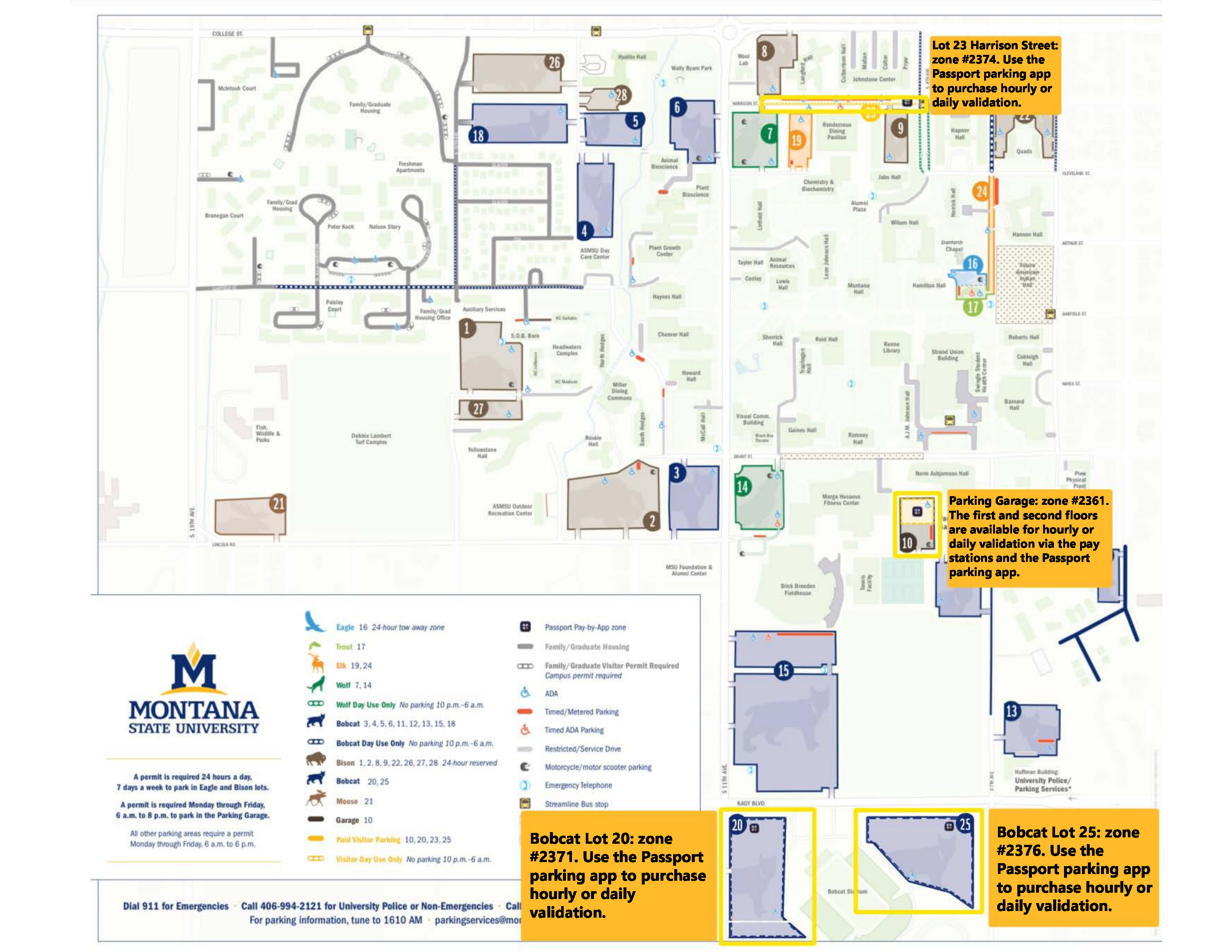
Information to send to guests: Customize the information below for your guests.
Thank you for visiting MSU Bozeman!
- Please be sure to park at (choose location) in zone # (choose zone # from above).
- Please send us the license plate of the vehicle you will be driving.
- No further action is required when you arrive. Enjoy your visit.
For any questions or concerns, please call 406-994-1723.
For our full visitor information website, please visit: http://www.montana.edu/parking/directions.html.
For the full parking map, please visit: http://www.montana.edu/parking/map.pdf.

