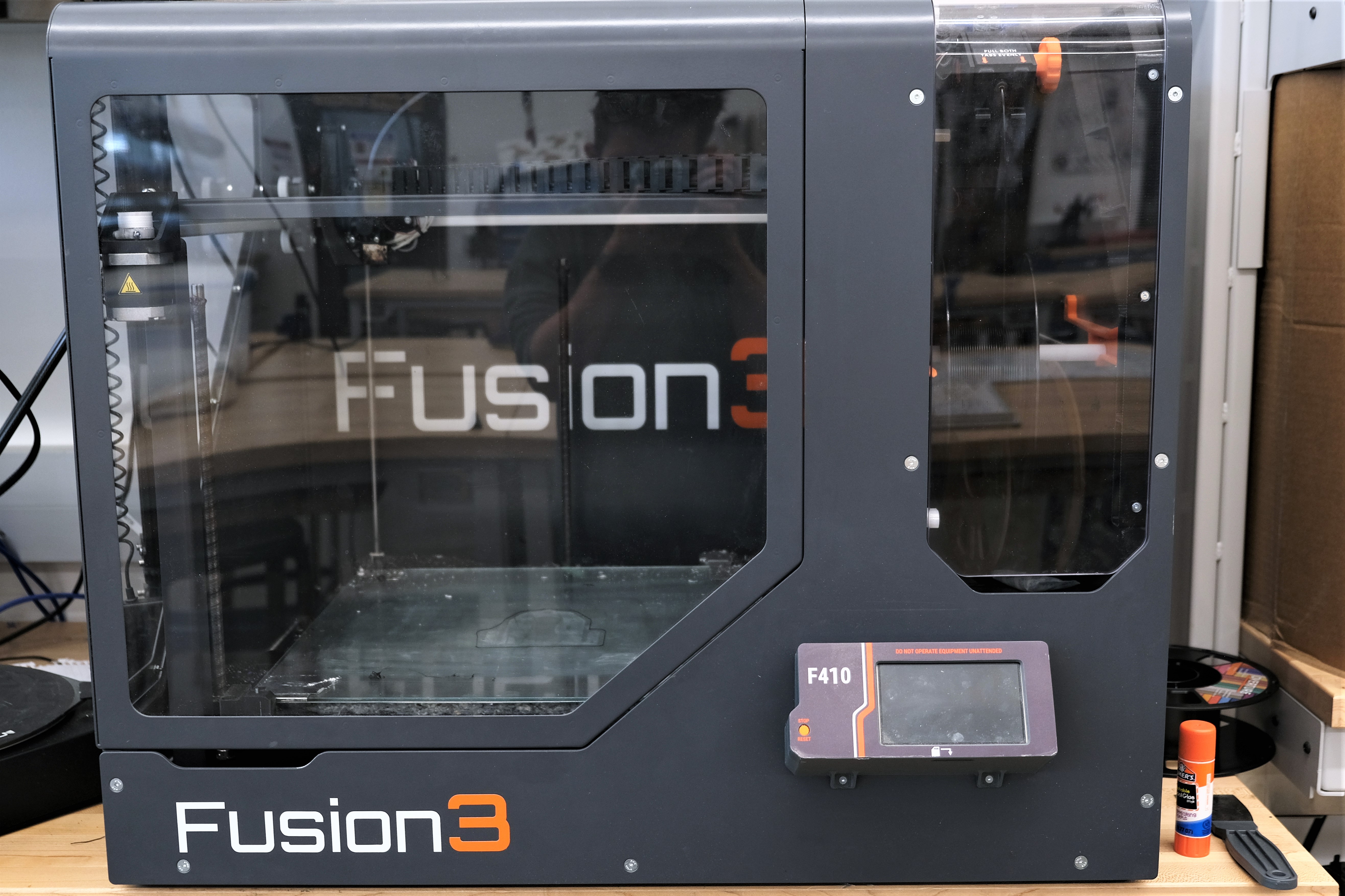3D Printers
 The Makerspace has a variety of 3D printers which are available for use by students,
faculty, and staff! 3D printing is a great method for rapid prototyping, developing
unique and functional objects, or making replacement parts. Makerspace employees can
help guide you through the process no matter your background.
The Makerspace has a variety of 3D printers which are available for use by students,
faculty, and staff! 3D printing is a great method for rapid prototyping, developing
unique and functional objects, or making replacement parts. Makerspace employees can
help guide you through the process no matter your background.
- Create or find the file you want to print
- Save it as an .stl, .step/.stp, .3mf, .obj
- Give the file to a Makerspace employee for slicing
- The Makerspace employee will confirm your choices for infill, material, supports
- Leave your name, email, and GID (or index number for research prints) with the Makerspace employee
- Pick up your print once it is done!
- You will be billed on your CatCard after you pick up your print
Please see the pricing page for the most up to date list of materials and prices.
It can vary wildly based on the printer, material, infill, and supports. As a rule, SLA printing is slower than FDM printing, but SLA printing results in much more detailed prints. Makerspace employees can help you find the option that best suits your needs.
3D Printing Materials
| FDM Printers |
SLA Printers |
|---|---|
| PLA | Clear Resin |
| PETG | Opaque Resin |
| ABS | Tough Resin |
| TPU | High Temperature |
| Nylon | Castable |
| Note: Materials are subject to availability, contact the Makerspace if you have specific needs | |
FDM Materials:
For basic prototypes and non-structural projects, PLA will meet the needs of most users, it is a forgiving material that performs decently well under low loads and thermal conditions. PETG is a step above PLA, and is has higher resistance to chemicals and fatigue. ABS can handle higher loads than both PETG and PLA but requires an enclosure to minimize warping during the printing process.
SLA Materials:
Clear and opaque resins both result in high detail prints that are suitable for prototypes, minis, and other parts that do not require high strength properties. Clear prints can show internal details but the level of transparency may change over time. Tough resin is similar to ABS, able to handle higher loads and serve as a functional part. High temperature resin has the benefit of holding its shape above 200 degrees Celsius. Castable resins can be used in investment casting processes.
Please check out the Formlabs Website (external link) to look for material properties and MSDS'. Do not purchase resin from this storefront for use in the Makerspace.
FDM Printing
SLA Printing
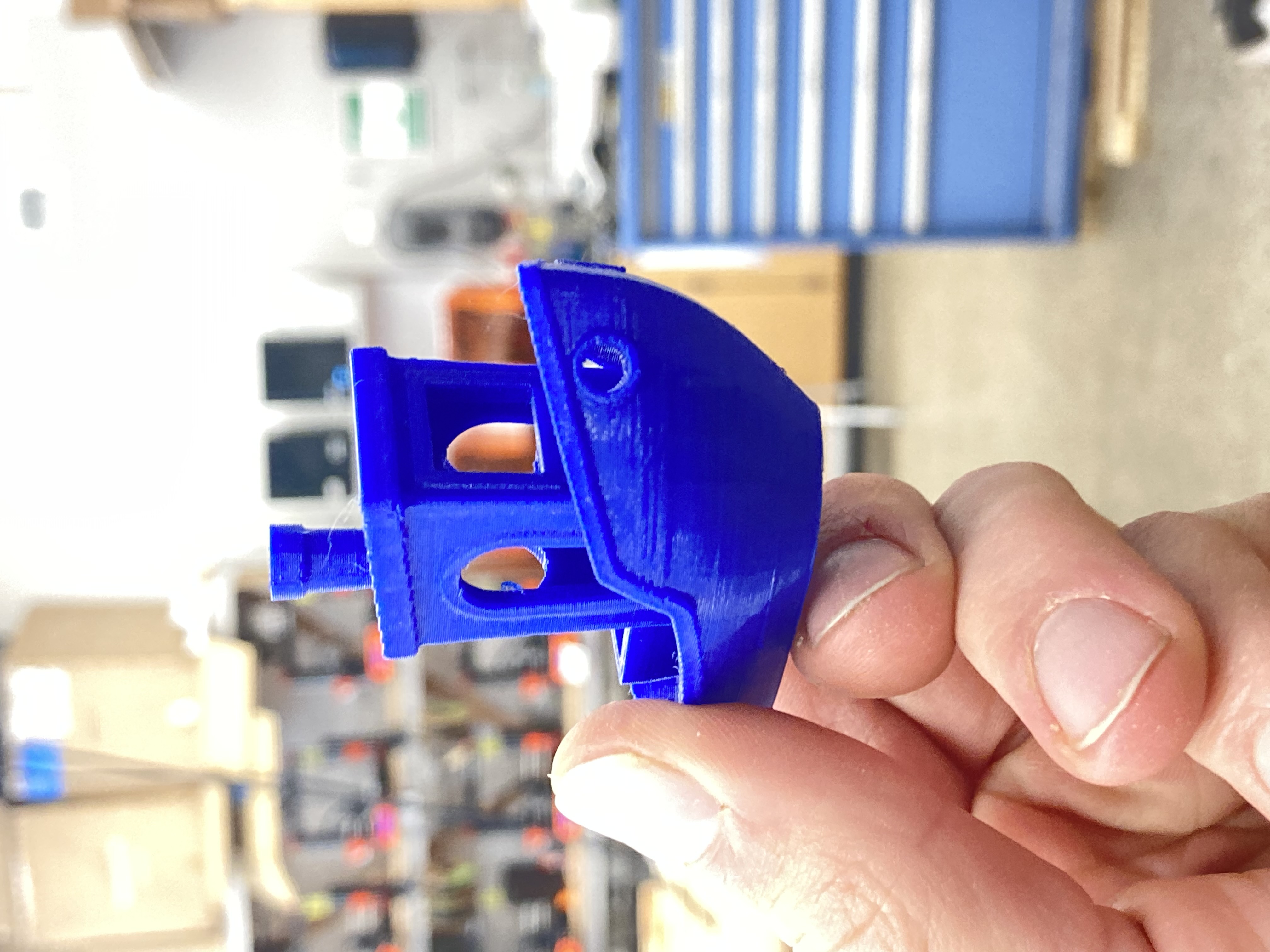
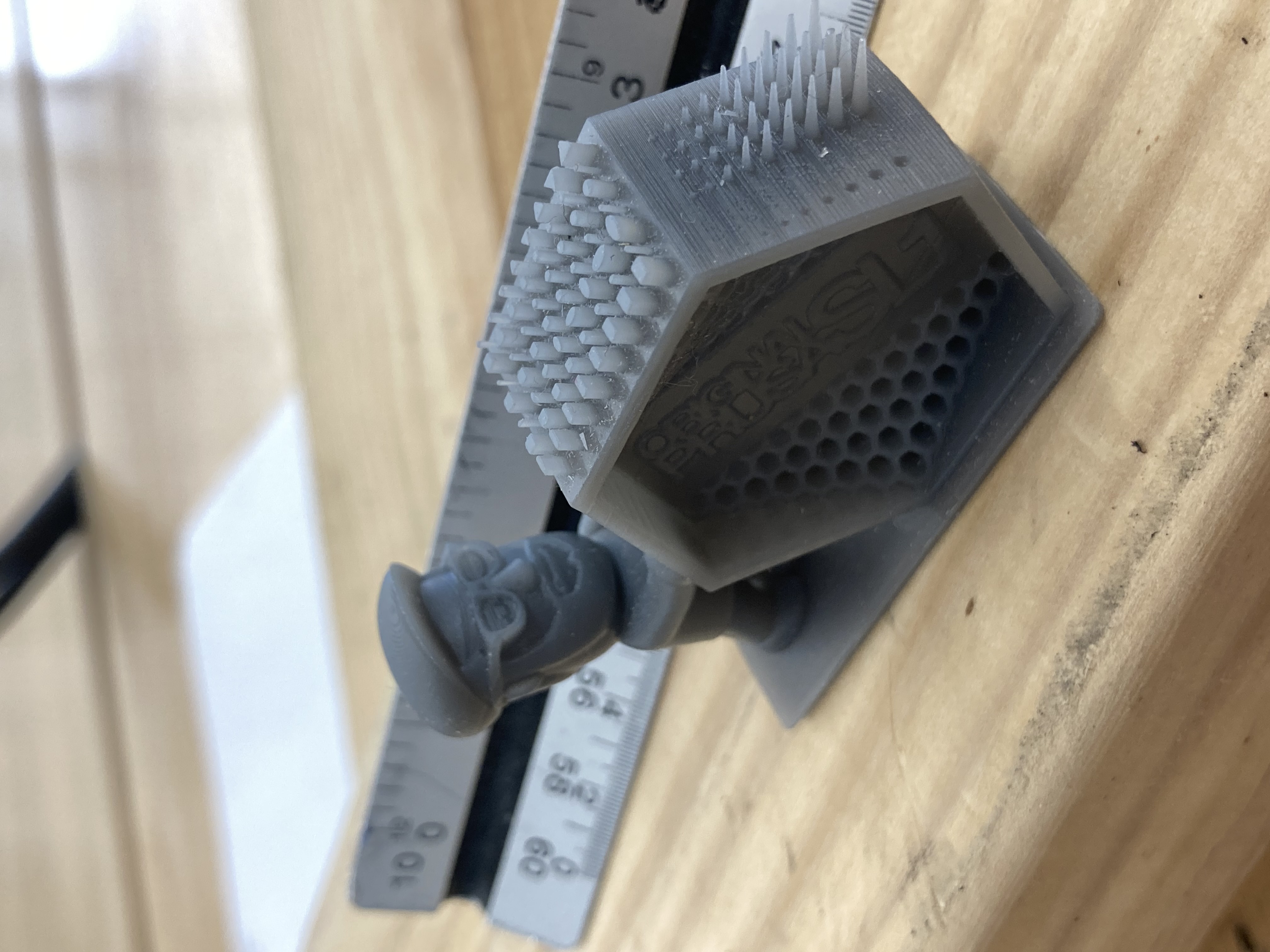
- Great for rapid prototyping
- Anisotropic material properties
- Relatively cheap
- Low feature resolution
- Isotropic material properties
- Fine details, smooth surfaces
- More expensive than FDM
- Smaller build volume than FDM printing
Basic 3D Printing
Large Scale 3D Printing
Reinforced 3D Printing
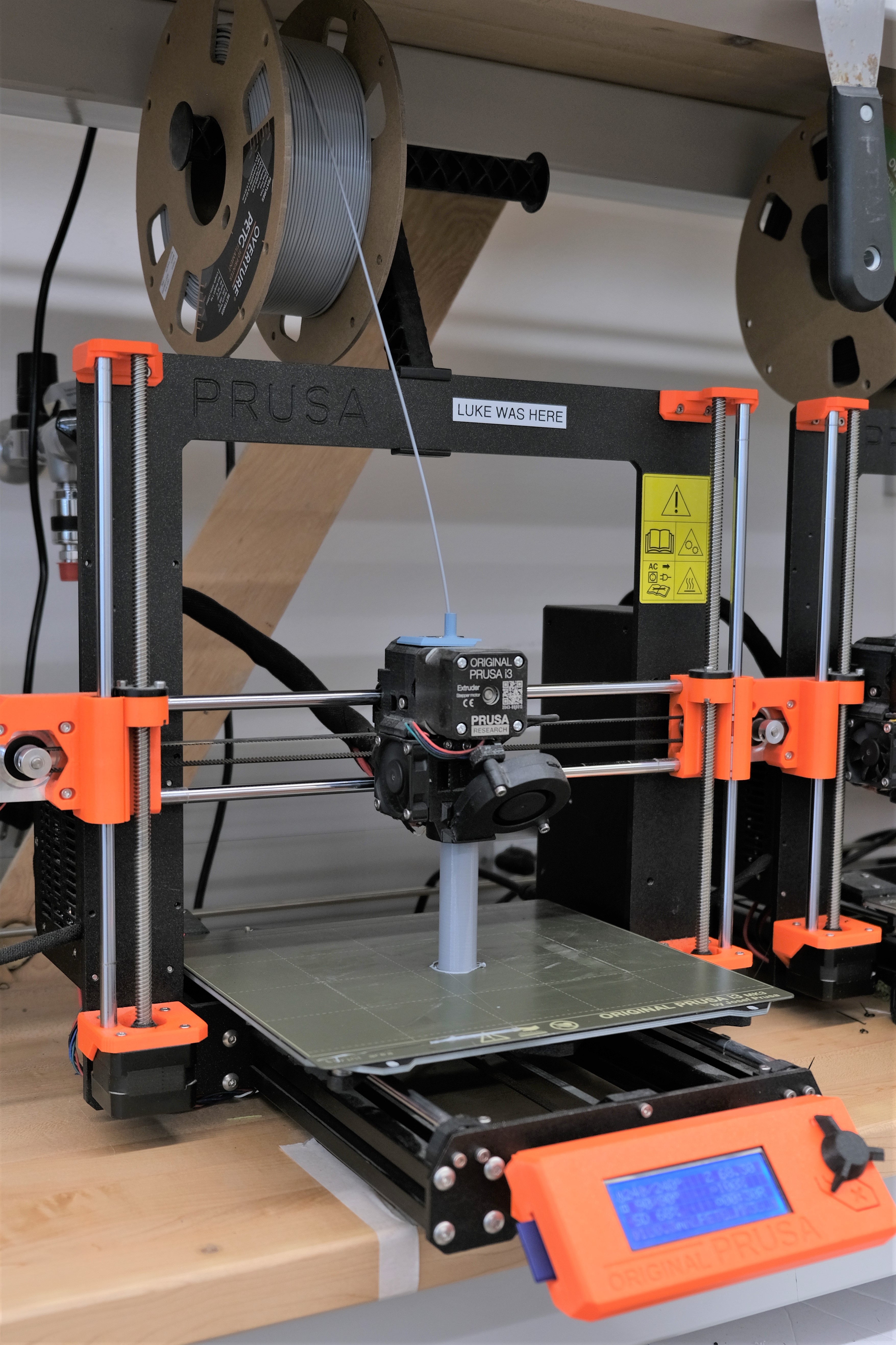
- Prusa "bed slinger" style printer and FL Sun Delta style printers
- Great for rapid iterations
- Can print PLA, PETG, TPU
- 9.8 x 8.3 x 8.3 in.
- Fusion 3 F410 CoreXY printer
- Build dimensions 14"x14"x12"
- Caution! This printer fails often! Large prints are often unrecoverable, we recommend splitting parts up where you can.
- ABS, PLA, PETG
- Markforged Mark 2 printer
- More in depth slicing process, you must have a good understanding of 3D printer part strengths and the loading for your part
- Onyx (nylon with chopped carbon fiber)
- Reinforcements: Continuous carbon fiber, fiberglass, kevlar
- Proper applications of this process results in very strong parts
All prints must be sliced by a Makerspace employee!